Invoice Template Generator
Fill in your business details in the invoice template below to create a professional invoice for your customers.
Do you want to remove your old data?
HSN/SAC List
-
HSN/SAC: 998311Rate: 18%Discryption: Management consulting and management services including financial, strategic, human resources, marketing, operations and supply chain management.
Edit Columns
Add new fields or Edit name of fields in the invoice. Use this to add fields like units, hours, service/product specification etc.
Edit Quantity
Input your Quantity Number or Weight.
WHY IS THE US?

safe and secure
Your data is 100% secure with us.

Privacy Is Priority
We always keep our client’s data private and don’t share/sell it with any other person or company.
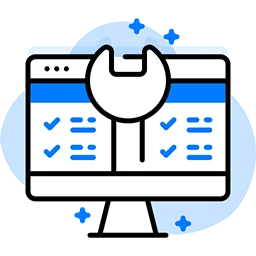
User-Friendly Efforts
We maintain our user’s privacy and easy-to-use functionalities. So, a non-technical person can use it also.

Quick Support Team
We have a brilliant support team, and we are offering quick support to our valuable users.

Manage Your invoice
You can customize your invoice according to your choice. It’s customizable.

Easy Global Access
Our product is online. So, you can access it free from everywhere and from any device.
WRITE AN INVOICE IN JUST 10 STEPS

Upload your company's logo
Upload your company logo to customize your invoice. Select the logo box in the top left corner. Then, upload the logo or drag & drop it into that place. Both JPEG and PNG images are supported. It is okay to leave this section blank if your firm does not have a logo, as long as the rest of the invoice is formatted correctly.
Add invoice title
Choose the invoice's title to identify the invoice and customer.
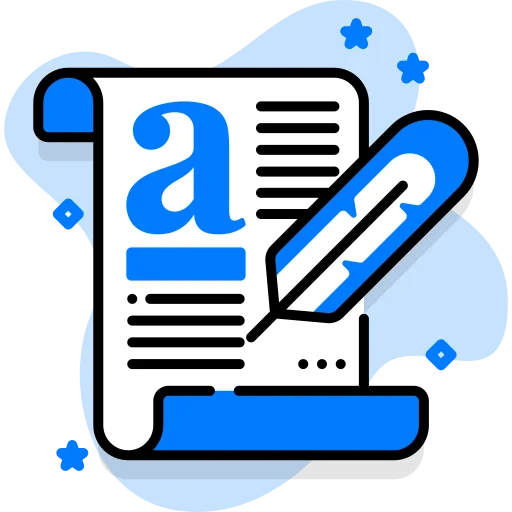

Add billing information
You can include all the details of the customer's purchases on the invoice, along with the date, taxes, and discount. You can also leave notes about the invoice to ensure both parties understand everything.
Shipping Details
If you are planning to deliver physical products, then it is necessary to add all the shipping details to your professional invoice. The shipping detail includes the client's name, company name, date, challan number, shipping notes, transport name, and currency.


Add item details
In every new invoice, you can add an item from the existing list of things that your customer has chosen. According to your business rules and regulation, you can add the item prices, tax, and extra deductions.
Add charges & Taxes if needed
Add different types of taxes using an invoice generator and make your invoice generator process simple and smooth. Add various taxes manually for every individual client.


Draw/Upload your Authorized Signature
Upload your authorised signature from your system else, select the Pre inserted authorized signature designs by choosing the create a custom digital signature for better authentication.
Add Payment Information
Provide payment details and let your client know before you begin work that you expect the total amount due in advance.


Terms and conditions
Generate custom terms & condition agreement for your individual client for better transparency else, you can leave it blank.
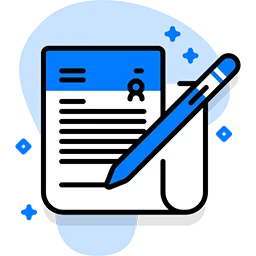
Notes
The Invoice Notes option lets you add additional contextual notes to the invoices for better clarity and accuracy.
Frequently Asked Questions

HSN called "Harmonized System of Nomenclature." This code represents the well-organized arrangement of goods globally. It is a 6-digit uniform code that recognizes over 5000+ products globally. It came in 1988 by the organization named World Customs Organisation (WCO). On the other side, SAC means Services Accounting Code issued by CBEC to come under GST. Every unique service SAC code. SAC codes are used to create an invoice while you deliver your service.
You can find HSN(Harmonized System of Nomenclature) and SAC(Servicing Accounting Code) codes online. Nowadays, many tools are available online, which gives you the facility to find HSN and SAC codes.
Just type HSN/SAC on google to find both codes for your services.
From 1st April 2021, If your yearly turnover is more than Rs.5 crore in an individual financial year, The required six-digit HSN/SAC code is needed for taxable services and goods. If the turnover is up to five crores, the four-digits HSN/SAC code is required. Supply of chemicals industries required 8 digits SAC code.
1st July 2017, the much-anticipated tax came into reality, called GST(Goods and Services Tax). All previous tax structure changes and revised. Almost all indirect taxes combine and become a tax system called GST.
There are numerous corporations and traders distrustful about the valuation of GST on MRP products. People don't have any idea & knowledge about the cost of GST on MRP products or not. Let's understand further, MRP stands for the (Maximum Retail Price) which has been labelled on each product. That price is counted as maximum, and according to the ACT, 2006, retailers and sellers can't make any other charges on the printed MRP.
When the GST came, The price of the actual products has changed for the retailers and manufacturers.
SGST- State Goods & Services Tax
CGST- Central Goods & Services Tax
IGST- Integrated Goods and Services Tax
The total rate of GST is 18%, where the CGST rate is 9%, and the SGST rate is 9%. So here, In the 1000 RS bill, RS. 90 deduct for CGST, and another RS. 90 deduct for SGST.
Let's understand with an example.
- A goods worth Rs. 10,000 by the party (A) from Gujarat to party (B) from Gujarat.
- Now, (B) resell to party (C) from Maharashtra in Rs.17,500.
- Now, (C) again resells to party (D) from Rajasthan in Rs. 30,000.
- The calculation of GST is like CGST= 9%, SGST=9%, and IGST=9+9=18%.
- Here, the GST rate from party (A) to (B) is CGST=9% & SGST=9%.
- Now, from party (B) to party (C), this is the interstate deal. Hence, IGST 18% will be applicable.
- Again, the GST rate from party (C) to (D) is CGST=9% & SGST=9% will be applicable.
Yes, you can ITC(Input Text Credit) while you get a sale for an unregistered dealer. You can charge him GST on the sale. That doesn't matter if he is registered or not.
Yes, the GST law says that any registered person can buy goods and services from any other unregistered dealer/person who needs to issue a voucher of payment and tax invoice.
According to GST law, if any dealer is not registered under GST, supplies goods to the person who is already registered under GST, the Reverse Charge Mechanism (RMC) will automatically apply in this case. The government will not pay any GST. The receiver will pay the GST instead of the government.
Both convey the details of the product and services that you are owning. Here, an invoice term is used in business deals while collecting money from the clients or vice-versa. On the other side, Bills are used between suppliers and customers.
Once you agreed to the payment and received the payment of goods and services you have ordered, You have to pay it within 30 days. , you have only 30 days to pay your bills, and after that, it depends on the relations you have with the suppliers.
Note: A company can send a reminder for due payments.
An invoice means any company sends to their customers. Once any customer pays their bills, a company gives proof in the form of an invoice receipt. It is proof that your payment is made.
Yes, you can cancel the generated invoice. Else you can display the status of "unpaid" or "past due" in an invoice.
There are four types of GST in India.
-
SGST - State Goods & Service Tax
-
CGST - Central Goods & Service Tax
-
IGST - Integrated Goods & Service Tax
-
UGST - Union Territory Goods & Service Tax
We’re Here to Help You

We always want to hear from you! Let us know how we can best help you and we'll do our very best.


